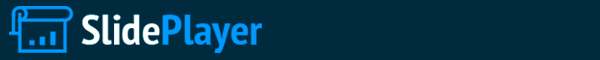
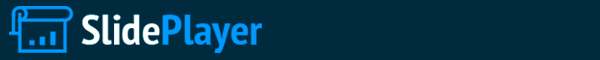
1 Β΄ Μέρος : ΠΡΟΧΩΡΗΜΕΝΕΣ ΛΕΙΤΟΥΡΓΙΕΣ ΤΟΥ GUI Παπανίκος Νικόλαος Α.Μ Φασουράκη Ασημίνα Α.Μ 711
2 Αρχική Φόρμα Ύπαρξη βασικής φόρμας μέσω της οποίας εκτελούνται οι εφαρμογές που επιθυμεί ο χρήστης. Button OK : Δημιουργία Message Box Button QUIT : Κλείσιμο της φόρμας με την εντολή Close().
3 Message Box MessageBoxButtons buttons = MessageBoxButtons::OKCancel; MessageBox::Show (this,"You clicked on the form!","Message Box", buttons, MessageBoxIcon::Question); Ο χρήστης δεν μπορεί να επέμβει στο παράθυρο First Form εάν δεν επιλέξει κάποιο από τα buttons του Message Box.
4 Προσθήκη νέας φόρμας Project -> Add New Item
5 Εμφάνιση νέας φόρμας NewForm^ frm; frm=gcnew NewForm(); frm->Show(); Δεν υπάρχουν περιορισμοί στις λειτουργίες που μπορούν να εκτελεστούν μέσω της νέας φόρμας.
6 Άνοιγμα αρχείου using namespace System::IO (1/3) String^ fileName; FileStream^ fs; StreamReader^ sr; this->openFileDialog1->DefaultExt = "txt"; this->openFileDialog1->FileName = "txtDisplay.txt"; this->openFileDialog1->Filter="Text files (*.txt)|*.txt|All files (*.*|*.*)"; this->openFileDialog1-> InitialDirectory =Application::ExecutablePath; if ( openFileDialog1->ShowDialog() == System::Windows::Forms::DialogResult::OK)
7 Άνοιγμα αρχείου (2/3) try { fileName = openFileDialog1->FileName; fs = gcnew FileStream(fileName, FileMode::Open,FileAccess::ReadWrite); sr = gcnew StreamReader(fs); txtDisplay->Text = sr->ReadToEnd(); sr->Close(); } catch (System::Exception ^e) { MessageBox::Show("File Open Error: \n" + e->ToString(), "File Open Error",MessageBoxButtons::OK, MessageBoxIcon::Error); sr->Close(); }
8 Άνοιγμα αρχείου (2/3)
9 ΤΕΛΟΣ ΔΙΑΦΑΝΕΙΩΝ