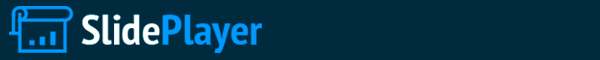
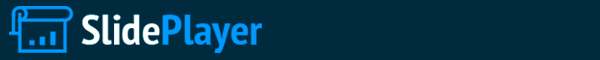
Install WINDOWS 7 Κουτσικαρέλης Κων / νος Κουφοκώστας Γεώργιος Κάτσας Παναγιώτης Κουνάνος Ευάγγελος Μ π ουσάη Ελισόν Τάξη Β΄ Τομέας Πληροφορικής 2014 –’15
Step 1 - Place Windows 7 DVD in your dvd-rom drive and start your PC. Windows 7 will start to boot up and you will get the following progress bar.
Step 2 - The next screen allows you to setup your language, time and currency format, keyboard or input method. Choose your required settings and click next to continue.
Step 3 - The next screen allows you to install or repair Windows 7. Since we are doing a clean install we will click on "install now".
Step 4 - Read the license terms and tick I accept license terms. Then click next to continue.
Step 5 - You will now be presented with two options. Upgrade or Custom (Advanced). Since we are doing a clean install we will select Custom (Advanced).
Step 6 - Choose where you would like to INSTALL Windows 7. If you have one hard drive you will get a similar option to the image below. You can click next to continue. If you have more that one drive or partition then you need to select the appropriate drive and click next. If you need to format or partition a drive then click Drive options (advance) before clicking next.INSTALL